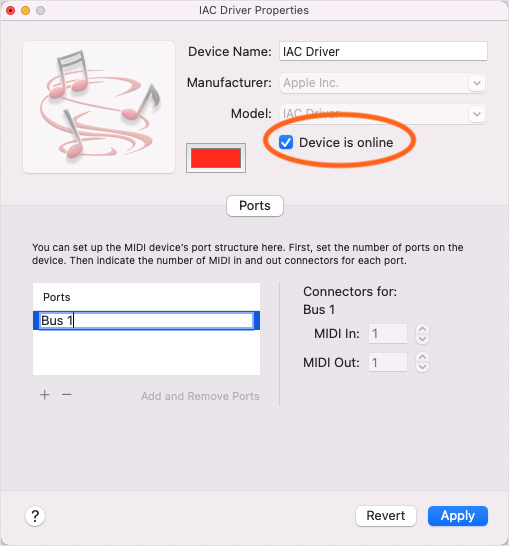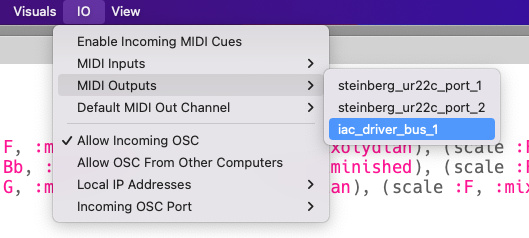Environment
MacOS Monterey 12.0, M1 Apple silicon
Sonic Pi v3.3.1 on Mac , for live codingGarageband v10.4.4 , for getting guitar sound from audio interface into Mac with sound sourceBackgroud music version 0.4.0 snapshot , a virtual sound interface app for screen recording with computer internal sound
Interplay F blues with Sonic Pi
1 min version
{{/< instagram CV_fL7GhZBh > /}}
From scratch (full movie in 23 min.)
Sources
drums
Swing rate is 0.65 : 0.35 ?
Randomize simple fill-in
1
2
3
4
5
6
7
8
9
10
11
12
13
14
15
16
17
18
19
20
21
22
23
24
25
live_loop :hihat do
4 . times do
sample :drum_cymbal_closed
sleep 0 . 65
sample :drum_cymbal_pedal
sleep 0 . 35
end
fill = rrand ( 0 , 1 )
if ( fill < 0 . 4 )
sleep 0 . 33
sample :drum_cymbal_closed
sleep 0 . 33
sample :drum_cymbal_pedal
sleep 0 . 34
sample :drum_cymbal_pedal
else
sample :drum_cymbal_closed
sleep 0 . 65
sample :drum_cymbal_open
sleep 0 . 35
end
end
bass
Retrieve scale notes from list in ring of relevant chord
1 and 3 beat comprises chord notes of root or 3, 5, 7
1
2
3
4
5
6
7
8
9
10
11
12
13
14
15
16
17
18
19
20
21
22
scales = [ ( scale :F , :mixolydian ), ( scale :Bb , :mixolydian ),( scale :F , :mixolydian ),( scale :F , :mixolydian ),
( scale :Bb , :mixolydian ), ( scale :B , :diminished ),( scale :F , :mixolydian ),( scale :D , :mixolydian ),
( scale :G , :minor ), ( scale :C , :mixolydian ),( scale :F , :mixolydian ),( scale :C , :mixolydian ) ]. ring
s = scales [ 0 ]
live_loop :bass do
use_synth :fm
use_octave - 2
play s [ 0 ]
sleep 1
play s [ rrand ( 0 , 6 ) ]
sleep 1
play s [[ 2 , 4 , 6 ]. choose ]
sleep 1
play s [ rrand ( 0 , 6 ) ]
sleep 0 . 65
play s [[ 2 , 4 , 6 ]. choose ]
sleep 0 . 35
s = scales . tick
end
backing
Backing is intentionally generated in 3/4 (kind of polyrhythm)
Retrieve chord notes from relevant scale
Randomize fill-in
1
2
3
4
5
6
7
8
9
10
11
12
13
14
15
16
17
18
19
20
21
22
23
24
live_loop :backing do
use_synth :blade
use_octave - 1
play s [ 2 ]
play s [ 4 ]
sleep 1
play s [[ 2 , 4 , 6 ]. choose ]
play s [[ 0 , 1 , 6 ]. choose ]
sleep 1
fill = rrand ( 0 , 1 )
if ( fill < 0 . 3 )
sleep 0 . 33
play s [[ 2 , 4 , 6 ]. choose ]
play s [[ 0 , 1 , 6 ]. choose ]
sleep 0 . 33
play s [[ 2 , 4 , 6 ]. choose ]
play s [[ 0 , 1 , 6 ]. choose ]
sleep 0 . 34
play s [ 2 ]
play s [[ 0 , 4 , 6 ]. choose ]
end
end
obbligato
Retrieve scale notes
Randomize sleep interval from typical beat (1/4, 1/3, 2/4, 2/3 etc.)
1
2
3
4
5
6
7
8
9
live_loop :rehamo do
interval = [ 0 . 25 , 0 . 33 , 0 . 5 , 0 . 66 , 0 . 75 , 1 ]. choose
if four_verse % 2 == 0
play s . choose
end
sleep interval
end
Result from improvisation 😅 is uploaded in github
Option. Setup virtual MIDI device
Garage band can take MIDI input as “Software Instrumental track” and assign any sound source. Above setting enables Sonic Pi
Audio MIDI Setup.app > window > Show MIDI studio > IAC Driver > Check “Device is online”
IAC Driver properties
Sonic Pi > IO > MIDI Outputs > “IAS_driver_bus1” in this case.
Sonic Pi MIDI Output
Garageband cannot assign multiple MIDI channels to it’s tracks. All MIDI channels assign to one track in Garageband. That’s no way to reduce the variety of sounds in liveloops in Sonic Pi. It’s endurable to assign one note for MIDI like this way:
1
2
3
4
5
6
7
8
9
live_loop :melody do
use_synth :sine
r = [ 0 . 25 , 0 . 33 , 0 . 5 , 0 . 66 , 0 . 75 , 1 ]. choose
# r = rrand(0, 1)
if ( four_verse % 2 == 0 )
midi s . choose , attack : 0 , release : r , cutoff : rrand ( 50 , 100 )
end
sleep r
end
References